Telegram US Group List 736
-
Group
 5,342 Members ()
5,342 Members () -
Group

عشقي لعبائتي
1,467 Members () -
Group

Фугу не пишет
1,568 Members () -
Group

🇮🇷 ناجا 🇮🇷
9,618 Members () -
Channel

ًًَ𝙃ٍَ𝙎َ•🕷️
1,750 Members () -
Group
-
Group

️ بیوشیمی | دکتر کاظم زاده ️
11,500 Members () -
Group

𓆩عششاق𓆪
373 Members () -
Group

عالم البناء والتشييد
3,128 Members () -
Channel

Книжная лавка
2,170 Members () -
Group
-
Group
-
Group

🧙🏻♂️邪神馬太🐴 🚩心水區✅✅
623 Members () -
Group
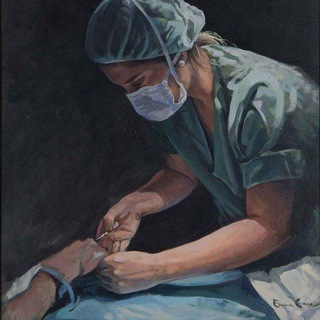
Coco
1,056 Members () -
Group

اكاديمية الثراء الروحي🌟
2,621 Members () -
Group

Кухня мира | О еде | Про еду 🍽
5,515 Members () -
Channel

Trading Ideas™️⚜️⚜️
953 Members () -
Group

👨⚕MucizeDoktor👩⚕
878 Members () -
Group

الٱانجليزي للمبتدئين
27,402 Members () -
Group

منوعات عالمية
1,869 Members () -
Group

المهـَديّ ريحانةُ الزمان
681 Members () -
Group

𓆩 كِبْرِيَاءَ وغُرُو 𓆪
897 Members () -
Channel

ኢትዬ ዞዳይክ
2,165 Members () -
Group
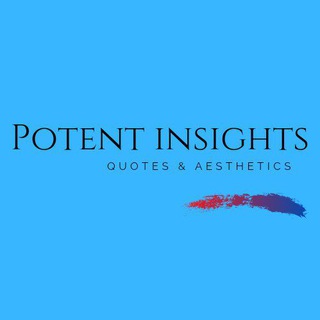
Potent Insights
1,117 Members () -
Group
-
Channel

shame video
328 Members () -
Group

🌸💫دخـتـرونـه💫🌸
33,127 Members () -
Group

شعر واغنية 🎻
10,497 Members () -
Channel

CENTURY MOVIES
769 Members () -
Channel

قناة”مهمات السادس اعدادي
3,358 Members () -
Group
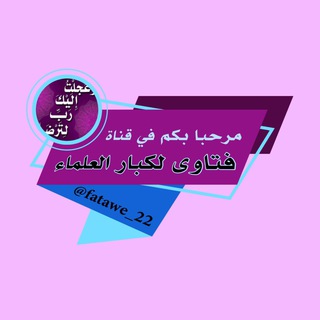
فتاوى لـ كبار العلماء
12,631 Members () -
Group

Viral Tapa Tap Videos
1,267 Members () -
Group

Дᴏᴩᴀʍный Рᴀй
661 Members () -
Channel

🍫🕊سريال های تركی🕊🍫
661 Members () -
Channel

Хоз-маг онлайн
308 Members () -
Channel
-
Group

YOKdata Chat
4,950 Members () -
Group

﮼سسماء،الإبداع ›..
843 Members () -
Group

🌟أقوال وحکم عظیمة🌟
23,043 Members () -
Group

Credit (CREDIT)
13,753 Members () -
Group

Liquid Bit Community
1,442 Members () -
Group
-
Channel

Чай для Дьявола
314 Members () -
Group
-
Group

РЕАЛЬНЫЕ НОВОСТИ УЗБЕКИСТАНА
40,209 Members () -
Group

خطوط للتصميم || Fonts
14,232 Members () -
Channel

Bosco Fresh Fest
525 Members () -
Group

👑منتــدى حــرب الــكــلــمــات
449 Members () -
Group
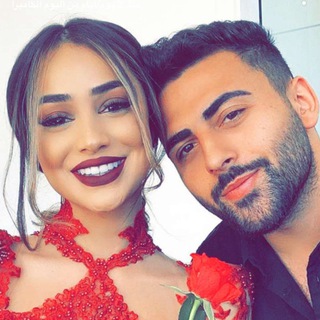
Ҝ ₳ Ⱡ ฿ Ꮠ ₥ ؍.َِ🧸 َِ❤️ۥَِ،!
1,315 Members () -
Channel

وسوفہﹻۨ؍ۛﹻٰۛيهِـﮧَ💚
396 Members () -
Channel

خَطَاب الأَندَلُسي.!
457 Members () -
Channel

'' وقل ربِّ زدني علمًا''
2,383 Members () -
Group
-
Group

کامران ابراهیمپور
1,152 Members () -
Group

حكايه || أزرق 💙 ✨
2,548 Members () -
Group
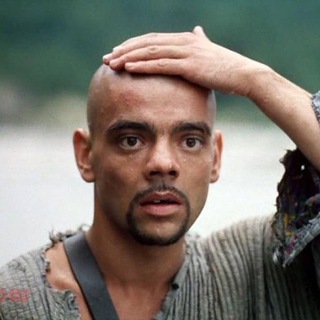
Tadjiks-Art & Шахрезод
308 Members () -
Group

GS History and Culture
11,227 Members () -
Group

•شـہیـدبابڪنورے•
3,115 Members () -
Group

Карабуля NEWS 🔔🐀
54,086 Members () -
Group

قَانِتَاتٌ تَائِبَاتٌ عَابِدَاتٌ ♡
697 Members () -
Channel

🏆💎APK PREMIUM (PRO APK)💎🏆
23,868 Members () -
Group
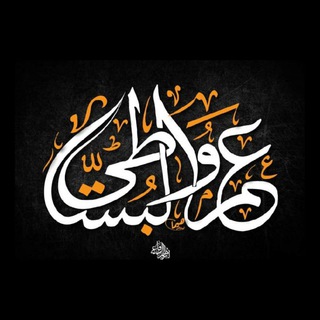
قناة عمرو البساطي
15,096 Members () -
Channel

رياكشن // اسئلة ستوري 𓃠.
5,548 Members () -
Group

استخاره
22,630 Members () -
Group

قروب الأعمال الدولية م7
993 Members () -
Channel

أجـمٌل خَيـّـــال❤️
321 Members () -
Group

سوتا - انجمن دانشگاه صنعتی شریف
872 Members () -
Channel
-
Channel
-
Channel

حكاية المدينة البعيدة | Uzak Şehrin Masalı
1,632 Members () -
Channel

أغاني 🎧♥️ Song
14,574 Members () -
Channel

S.BFreenet🌍
2,848 Members () -
Channel

DIMON SQUAD
2,467 Members () -
Channel

هدايات الأجزاء
1,028 Members () -
Group

HTTP Injector #2 (English ONLY)
3,497 Members () -
Group

🎯 𝐌𝐏𝐒𝐂 𝐌𝐀𝐓𝐄𝐑𝐈𝐀𝐋 🎯
11,199 Members () -
Group

Объявления Бурятия
495 Members () -
Group

Kiنan
2,444 Members () -
Group

Маркировка. Решения
1,838 Members () -
Group

᷂᷂᷂ريـري🪞💜
729 Members () -
Group

BAXTER PROMOTE || HIRMIN
673 Members () -
Group

Продажа никнеймов
440 Members () -
Channel

دعم ابو الميد
4,064 Members () -
Group

Барахолка PL
1,014 Members () -
Group

αηιмє『AMV/Edit』
18,247 Members () -
Channel

Аниме вечеринка
320 Members () -
Group

Госкорпорация «Роскосмос»
64,234 Members () -
Group

🇪🇹እትዮጵያዬ ለዘላለም ሳቂልኝ🇪
543 Members () -
Channel

#قراءة_عشر 📚
650 Members () -
Group

بعض من خيال🖤🥀
518 Members () -
Channel

Dracula Gaming™🇳🇵
800 Members () -
Group
-
Channel

☾ twitter quotes .
1,210 Members () -
Channel
-
Channel

UIT | Робота, заходи і новини в IT
5,397 Members () -
Channel

- ﮪيـِفيـَטּ 𓍯 .
599 Members () -
Channel

روۗ໑ِٰحـྀٖۡৡ طفـو͗͗͗͗͗͗͗࿅༅ٍٍۧۗۧلــྀٖۡৡـيه
556 Members () -
Group

شبكة مصطفى التعليمية ⍟
15,082 Members () -
Group

UzA | Tezkor xabarlar
33,891 Members () -
Channel
TG USA Telegram Group
Popular | Latest | New
So, if you want to create different chat folders on Telegram for your use case then follow along. Open the hamburger menu and move to Settings -> Folders. Here, tap on “Create New Folder” and give a name like personal, work, fun, unread, etc. After that, add the chats that you would like to appear in this folder. Similarly, you can add the kinds of chats that you don’t want to be grouped under this folder. This way Telegram will learn your preferences. Now, the main screen will move to a tabbed UI making it easier to use and manage Telegram. How awesome is that? While you can send uncompressed media in other messaging apps, you have to convert it in another format like EXE or PDF. Telegram, however, allows you to send uncompressed video and images directly (without converting them into another format). It saves you a lot of trouble. Telegram also includes useful security options in this menu, which differ in name slightly on Android and iPhone. Use Passcode Lock to keep people from reading your chats. You can review all Active Sessions and terminate any logins that you no longer use.
Turn Off Notifications for Individual Contacts Once you and your contact have both shared your live locations with each other, Telegram will show both parties on either map, which allows them to track each other. Once here, choose the proximity alert button on the top right. You can choose your distance parameters here while the app shows you a live preview of the circular distance you have chosen. Telegram Night Mode Ambient Create Timestamp for Videos
Share Live Locations Does it ever happen that you send a message, and within a few seconds you find out a glaring typo? Well, there is an edit button to save you on Telegram, but not so much on Twitter. All you have to do is select the message and tap on the “Edit (pen)” icon at the top and you can easily edit the message. However, it will show you an “Edited” label after you have made the changes. Also, there are no time-bound restrictions for editing messages on Telegram. You can only edit messages up to 48 hours of sending them (forever if the messages are posted in your “Saved Messages” chat). Mute Specific Telegram Chats Telegram has an upload limit of 2 GB per single file. It was one of the most valuable Telegram features I mostly loved.
Telegram Saved Files To enable this go to Settings and choose “Privacy and Security” from the list. Next, tap on “Passcode Lock” under the Security heading, then set your password lock on!
Warning: Undefined variable $t in /var/www/bootg/news.php on line 33
US